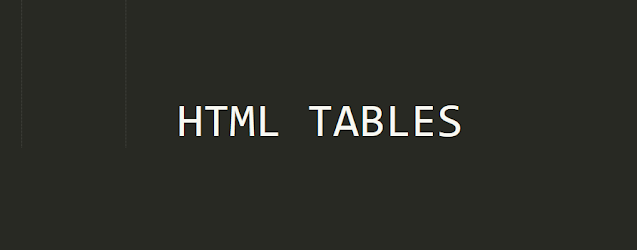
HTML Tables
Web developers will use HTML tables to organise data into rows and columns.
Example
| Company | Contact | Country |
|---|---|---|
| Alfreds Futterkiste | Maria Anders | Germany |
| Centro comercial Moctezuma | Francisco Chang | Mexico |
| Ernst Handel | Roland Mendel | Austria |
| Island Trading | Helen Bennett | UK |
| Laughing Bacchus Winecellars | Yoshi Tannamuri | Canada |
| Magazzini Alimentari Riuniti | Giovanni Rovelli | Italy |
Define HTML Table
The <table> tag defines an HTML table.
Each table row is defined with a <tr> tag. Each table header is defined with a <th> tag. Each table data/cell is defined with a <td> tag.
By default, the text in <th> elements are bold and centered.
By default, the text in <td> elements are regular and left-aligned.
Example
A simple HTML table:
<table style="width:100%">
<tr>
<th>Firstname</th>
<th>Lastname</th>
<th>Age</th>
</tr>
<tr>
<td>Jill</td>
<td>Smith</td>
<td>50</td>
</tr>
<tr>
<td>Eve</td>
<td>Jackson</td>
<td>94</td>
</tr>
</table>HTML Table - Add a Border
To add a border to a table, use the CSS border property:
Example
table, th, td {
border: 1px solid black;
}HTML Table - Collapsed Borders
To let the borders collapse into one border, add the CSS border-collapse property:
Example
table, th, td {
border: 1px solid black;
border-collapse: collapse;
}HTML Table - Add Cell Padding
Cell padding specifies the space between the cell content and its borders.
If you do not specify a padding, the table cells will be displayed without padding.
To set the padding, use the CSS padding property:
Example
th, td {
padding: 15px;
}HTML Table - Left-align Headings
By default, table headings are bold and centered.
To left-align the table headings, use the CSS text-align property:
Example
th {
text-align: left;
}HTML Table - Add Border Spacing
Border spacing specifies the space between the cells.
To set the border spacing for a table, use the CSS border-spacing property:
Example
table {
border-spacing: 5px;
}HTML Table - Cell that Spans Many Columns
To make a cell span more than one column, use the colspan attribute:
Example
<table style="width:100%">
<tr>
<th>Name</th>
<th colspan="2">Telephone</th>
</tr>
<tr>
<td>Bill Gates</td>
<td>55577854</td>
<td>55577855</td>
</tr>
</table>HTML Table - Cell that Spans Many Rows
To make a cell span more than one row, use the rowspan attribute:
Example
<table style="width:100%">
<tr>
<th>Name:</th>
<td>Bill Gates</td>
</tr>
<tr>
<th rowspan="2">Telephone:</th>
<td>55577854</td>
</tr>
<tr>
<td>55577855</td>
</tr>
</table>HTML Table - Add a Caption
To add a caption to a table, use the <caption> tag:
Example
<table style="width:100%">
<caption>Monthly savings</caption>
<tr>
<th>Month</th>
<th>Savings</th>
</tr>
<tr>
<td>January</td>
<td>$100</td>
</tr>
<tr>
<td>February</td>
<td>$50</td>
</tr>
</table>A Special Style for One Table
To define a special style for one particular table, add an id attribute to the table:
Example
<table id="t01">
<tr>
<th>Firstname</th>
<th>Lastname</th>
<th>Age</th>
</tr>
<tr>
<td>Eve</td>
<td>Jackson</td>
<td>94</td>
</tr>
</table>Now you can define a special style for this table:
#t01 {
width: 100%;
background-color: #f1f1c1;
}And add more styles:
#t01 tr:nth-child(even) {
background-color: #eee;
}
#t01 tr:nth-child(odd) {
background-color: #fff;
}
#t01 th {
color: white;
background-color: black;
}Chapter Summary
- Use the HTML
<table>element to define a table - Use the HTML
<tr>element to define a table row - Use the HTML
<td>element to define a table data - Use the HTML
<th>element to define a table heading - Use the HTML
<caption>element to define a table caption - Use the CSS
borderproperty to define a border - Use the CSS
border-collapseproperty to collapse cell borders - Use the CSS
paddingproperty to add padding to cells - Use the CSS
text-alignproperty to align cell text - Use the CSS
border-spacingproperty to set the spacing between cells - Use the
colspanattribute to make a cell span many columns - Use the
rowspanattribute to make a cell span many rows - Use the
idattribute to uniquely define one table





1 Comments
rk image ni nuvvu pettu
ReplyDelete